The Ultimate Guide to Dynamic Search Ads (Clever Uses & Tips)
The struggle of “have I covered all relevant keywords for my business” is totally real. 👈
Establishing which keywords to include is one of the main activities at the start of setting up a campaign and adding new keywords remains a core-activity throughout the management process of a Google Ads account.
But it’s so easy to miss relevant searches, not have enough time to create new ads for new products, or lose control over what’s out of stock and re-stocked.
Google has an ad format – DSA, short for Dynamic Search Ads, that offers some assistance when combating this struggle. Keep reading and you’ll get a comprehensive overview of everything regarding Dynamic Search Ads from “What?” to “Why?” and of course “How?”.

Table of Contents
- What Is DSA – Dynamic Search Ads?
- What are the Main Benefits of DSA?
- How to Target Dynamic Search Ads?
- Necessary Exclusions for DSA
- How to Create Dynamic Search Ads?
- Should I use DSA Campaign(s) or Ad Group(s)?
- How to Analyze and Optimize DSA Performance?
- Cases When You Can’t Use DSA
- Summary
What Is DSA – Dynamic Search Ads?
DSA = Dynamic Search Ads is a dynamic ad format that enables you to catch searches relevant to your website where your “regular” keyword targeting might run short.
Which searches are “caught” is defined by the titles and frequently used phrases on your website. So, if someone searches for a term closely similar to any titles or frequently used phrases on your website, they would be shown an ad with a dynamically created relevant headline and the same landing page that Google “found” this title or relevant phrase from.
What Do Dynamic Search Ads Look Like?
In Dynamic Search Ads, the only ad assets that you can “influence” are the two descriptions (and extensions). When creating a DSA ad, this is what you’ll see:
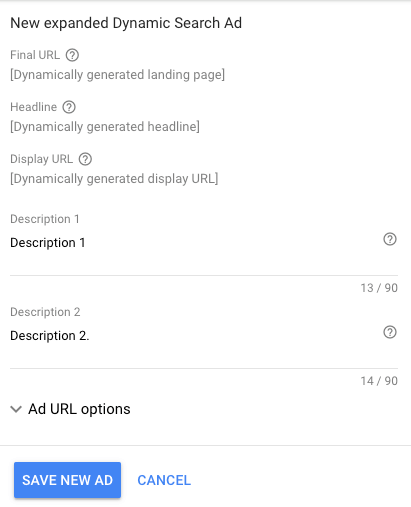
The previews for desktop and mobile:
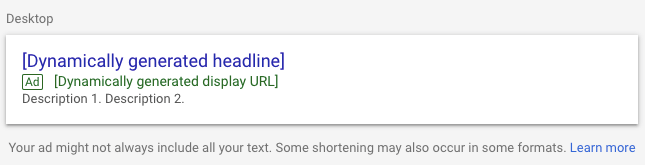
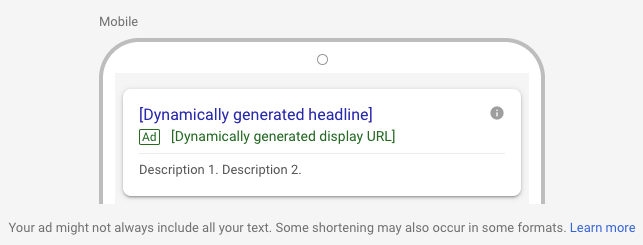
Here’s an example of a DSA ad on Google’s Search Results Page:
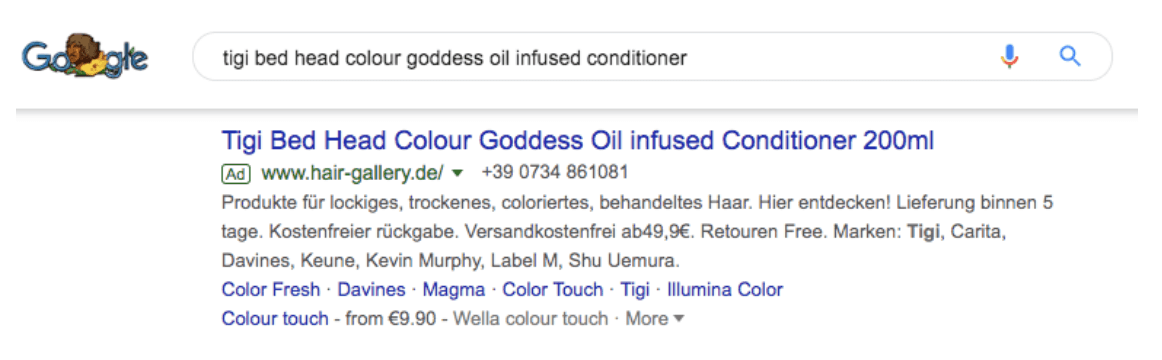
What Is DSA Useful For? (Some Clever Examples)
DSA = Dynamic Search Ads can be utilized in several ways:
1. Dynamic Search Ads’ most common use is for e-commerce sites to capture searches and show search ads for specific product names (and product ID codes). If you have a website with a lot (1000, 10 000, 100 000, …) of products, naturally you won’t be adding all product names as keywords.
If you are, please message us, we’d like to meet you and observe your superhuman abilities of managing an account like that.

If you are taking it easy and have accepted the fact that you are indeed not a superhuman, DSA is likely the way to go for making sure your Google Ads search campaigns trigger for search queries that include your product names.
Searches like this are already pretty low-down in the funnel, meaning the person is already quite likely to make a purchase. So you’d most likely want to make sure your ads are shown to the user when such a search occurs.
*** Another not so teeny-tiny benefit in favor of the DSA format is that often product names can be quite long. But regular Expanded Text Ads (or Responsive Search Ads) have a character limit of 30 per headline. So, in many cases, it would be impossible to fit the whole product name in the Headline. But DSA is not limited by 30 characters.
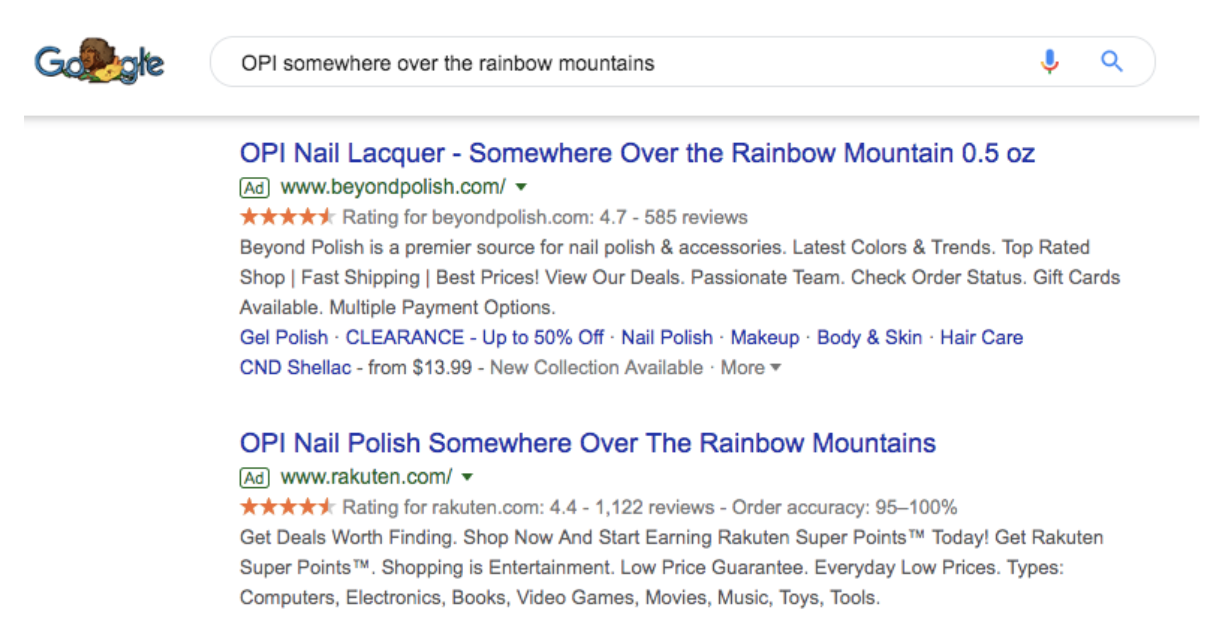
This OPI nail polish name “OPI Somewhere Over the Rainbow Mountains” would definitely not have fit in the Headline of an Expanded Text Ad (or Responsive Search Ad).
2. The second, already a little less common use for DSA is for specific extra-relevant landing pages on your website.
Let’s say you’ve created a landing page optimized for a specific keyword or few. This keyword might be quite broad and have very tough competition (high cost-per-click). So when you have just added the phrase/word as a regular keyword, it might also capture a lot of irrelevant searches. And you keep having to comb through your Search Terms Report and add negative keywords.
While having this highly relevant keyword (even if it is broad and the competition for clicks is tough) in your account might still be necessary, you might really benefit from creating a DSA ad for this specific landing page as well.
This way, Google should understand the context of your landing page and show ads for only relevant searches.
We had a client who created a production and inventory management software and the markets they were advertising in were very competitive. Some of the best performing keywords for us were “production schedule”, “production scheduling”, “production planning and scheduling”.
But the CPCs were really high to stay competitive and amongst the top positions (and we didn’t see desired results from lower ad positions). In addition to manufacturing-related searches, these keywords also captured searches like “Game of Thrones production schedule”, “film production schedule”, “series shooting production schedule”, etc. (And weirdly enough, people kept clicking on our “Production Scheduling Software” ads.) While we obviously added these as negative keywords, new ones just kept popping up.
When we created a DSA ad where the only target was this same specific production scheduling themed landing page we hardly ever saw any irrelevant searches in the Search Terms Report anymore.
Result?
Our ad was pretty much only being shown for relevant searches → avoided spending our budget on irrelevant clicks → more relevant traffic to the website → higher conversion rates from the traffic → more conversions. Yay! And I didn’t have to go through the Search Terms Report as often. Double-Yay!
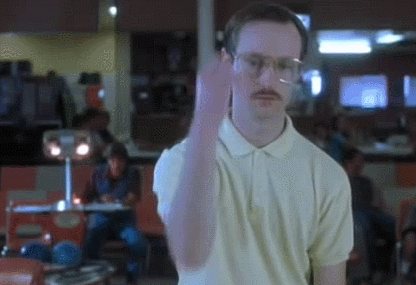
3. The third really good use for Dynamic Search Ads is finding new keywords to add to your account.
(Because if you add a keyword in your account → have designated ads for it → the ad relevance is higher → quality score is better → CPC is lower → you invest your budget more efficiently → more revenue)
Options how you could start your advertising efforts:
1. Spending hours and hours (days and days) adding all the possible keywords you could come up with only to find out that most of them have hardly any search volume and ending up with a hard to manage account structure.
2. Adding main top keywords (with proven volumes and performance) in your account and creating DSA ads to capture other relevant searches. Then, analyzing the performance of different search phrases in the DSA campaign/ad group and adding the best-performing ones as keywords only after they have already proven to be useful.
It’s up to you which approach you prefer.
What are the Main Benefits of DSA?
- It’s a timesaver. Adding all product names as keywords is time-consuming, to say the least (+you might encounter the issue of low search volume keywords). And manually keeping an eye on stock changes is close to impossible if you have thousands of products.
- Ads are frequently and automatically updated to ensure they match your website. If any changes are made to pages in the index, Google crawls your website again and ensures ads are up to date (meaning you won’t be showing ads for searches that include products that are out of stock).
- Showing the most relevant ad (and landing page) possible. If Google sees that a search matches the content of a page on your website, it creates a dynamic headline from the same page and directs the user straight to it.
- Dynamic Search Ads enable you to broaden your reach beyond “regular” keywords and capture additional (relevant) traffic.
- Entering new markets is made easier. Setting up your first campaign for a new market to do some initial testing doesn’t take too much time.
- Control which parts of your website you want to advertise with DSA. You can target all pages, pages of a specific category or single specific pages.
- You can also exclude pages that you don’t want Google to be showing ads for. Details on this are explained in the upcoming “Necessary Exclusions for DSA” chapter.
- Kind-of-Benefit:
You can influence the descriptions (and extensions) in your Dynamic Search Ad.
This is considered a “kind-of-benefit” because you can’t control headlines and paths. But it’s not necessarily a bad thing either because the headline that is shown is a specific headline describing the most relevant page on your site. And it’s highly likely that this one specific relevant headline performs better than two or three more generic headlines anyway.
Dynamic Search Ads don’t show URL paths. That’s just how it is and we shall deal with it.

How to Target Dynamic Search Ads?
Dynamic Search Ads use the content of your website to match your ads to searches. There are a few ways of defining or “limiting” this targeting. When you create a campaign that will include Dynamic Search Ads, you need to take the first step of defining how to target the dynamic search ads.
When setting up your campaign, the only difference there is compared to a regular search campaign is that when creating the search campaign, you need to click “Show More Settings” below the “Networks” section:
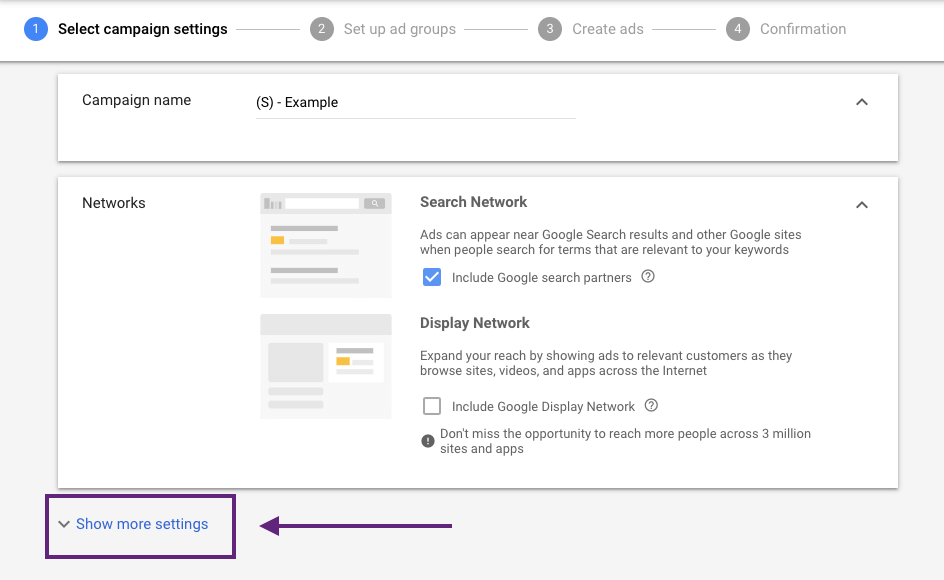
Then tick the checkbox “Enable Dynamic Search Ads for this campaign“. Enter your domain, select the language in which you want to create your dynamic search ads in and finally, select the targeting source.
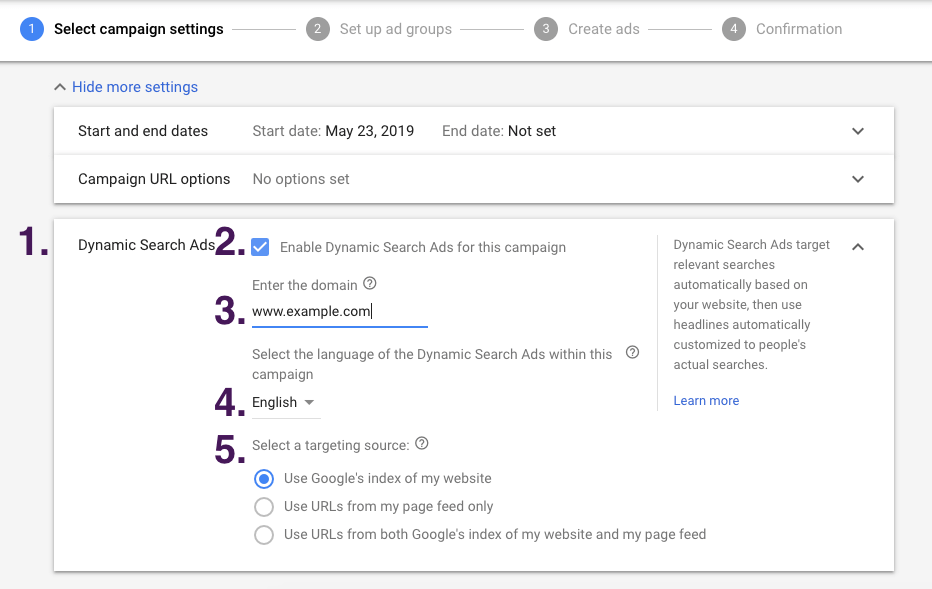
The targeting source that you choose here determines how you define the webpages which will be used for targeting your ads.
- The most common option is “Use Google’s index of my website” which is chosen by default. This does not require any further action from you at this point (later you’ll define exact webpages to include and exclude).
- The second option “Use URLs from my page feed only” requires you to upload a Page Feed in the Shared Library. Detailed instructions for uploading a page feed are found here.
The main benefit of using the feed upload method is that you can create custom labels for landing pages. You can then define the targeting and include/exclude pages with specific labels (e.g. you can label landing pages of products that are in stock and only target these). - The third option, “Use URLs from both Google’s index of my website and my page feed” combines the two previous options.
Once you have chosen all campaign settings properly, you can move on to creating ad groups. As mentioned before, DSA ad groups use dynamic ad targets instead of keywords. There are three options to choose from:
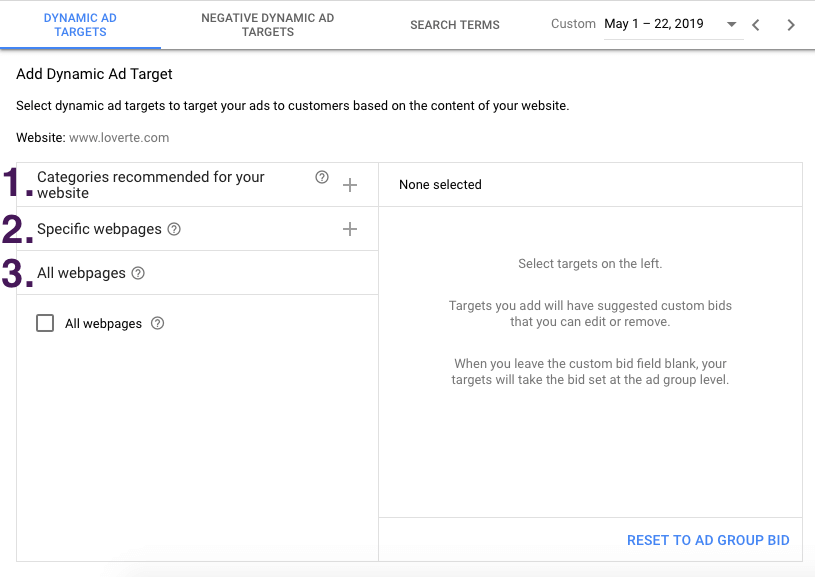
Here are the options explained in more detail:
1. Categories recommended for your website:
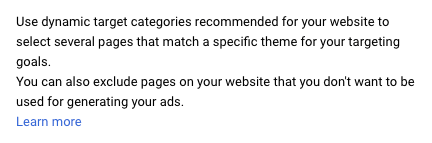
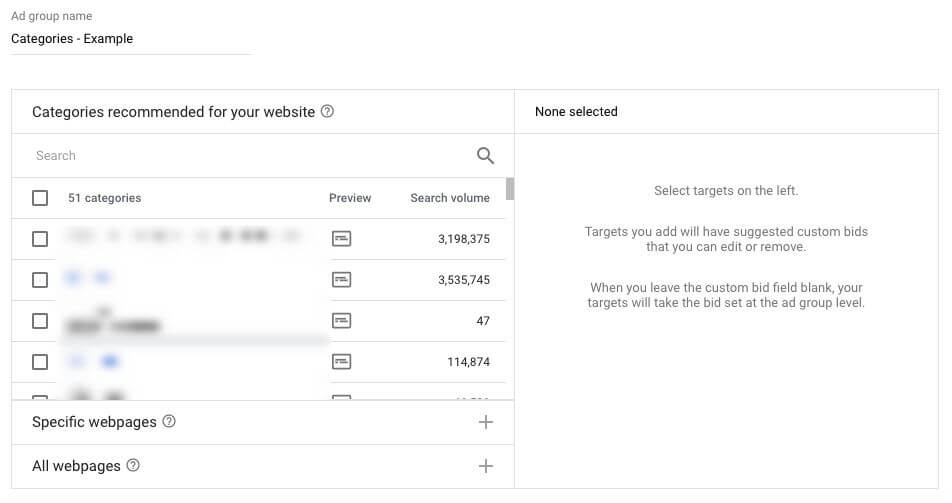
These are Google’s automatically created categories based on how it “understands” your website. If your website is built in a clear and understandable way (for Google), then it should work well. However, if the structure of your website is confusing for Google, it might be safer to use the next targeting option – specific landing pages. 👇
2. Specific landing pages:
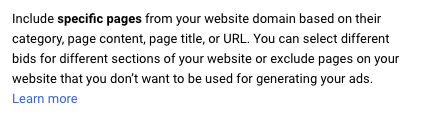
This option enables you to use rules for targeting an individual page or specific sets of pages on your website.
a) Insert specific URLs that you want to target:
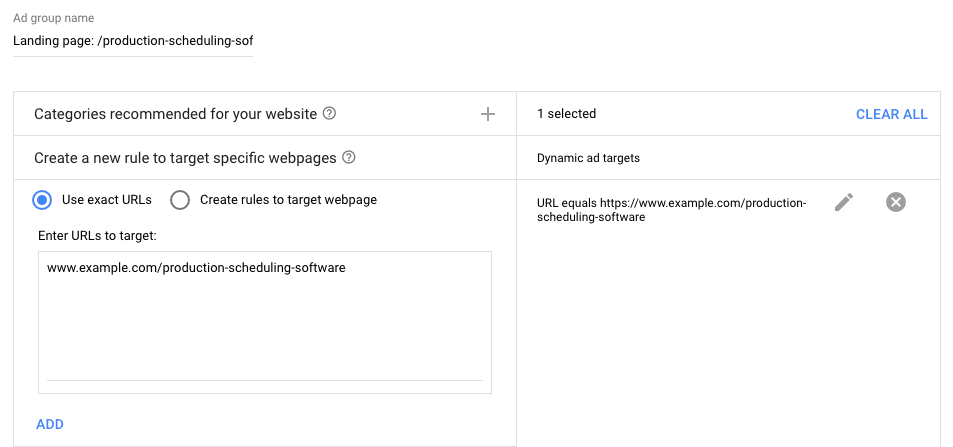
b) Create a rule for choosing a specific set of pages:
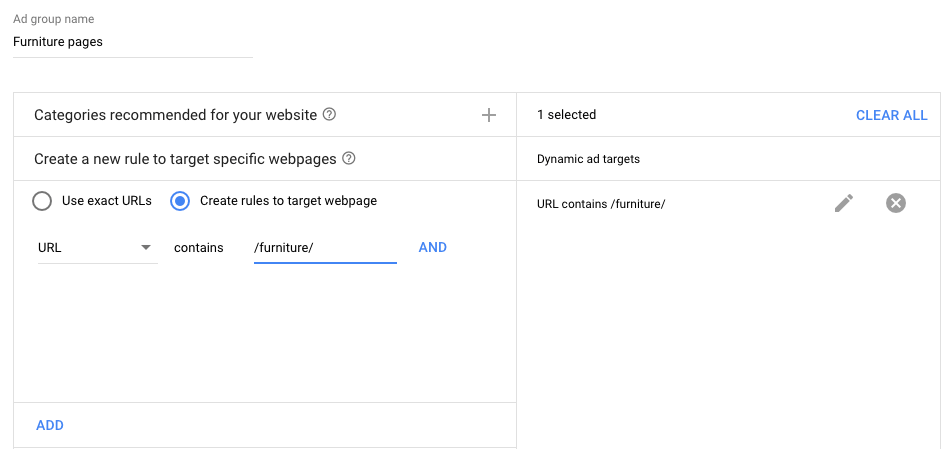
3. All webpages:
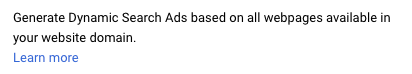
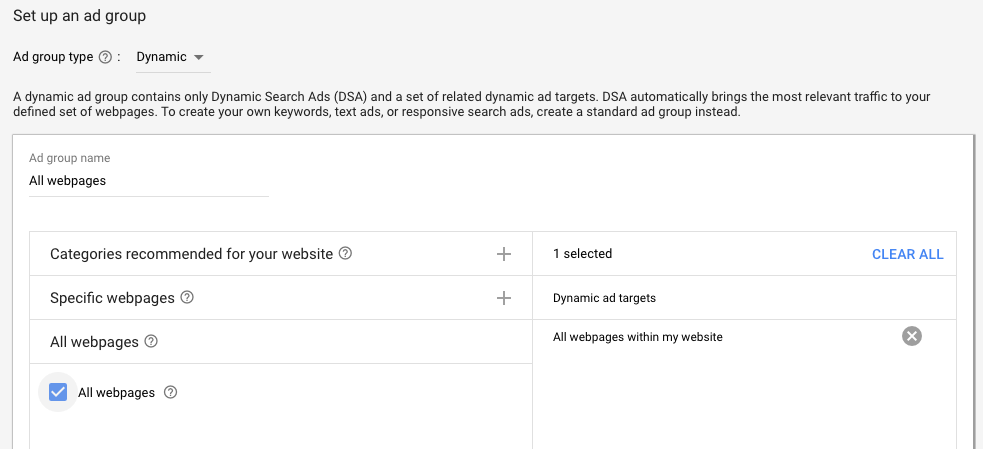
This is the most broad out of all three targeting methods as you’ll allow Google to choose from all pages of your website when trying to match searches to your ads.
4. “Page feed” defined targeting:
If you chose “Use URLs from my page feed only” or “Use URLs from both Google’s index of my website and my page feed” when creating your campaign, then you can “use a spreadsheet of URLs for the most focused targeting. You can then target your entire feed or parts of it. For instance, you can label pages about “products with 4-star reviews” or “hotels with lots of availability” and target URLs with those labels only.” (Source)
*** IDEA: Targeting all URLs (with the “Specific webpages” targeting) that you have in your standard ad groups. This way you can increase traffic to the pages that you have already deemed targeting-worthy and make sure you’re not missing out on any suitable traffic (due to not having the relevant keyword(s) in your account).
*** Do consider if you’d need to add the existing keywords that you have in your standard ad groups as negative keywords to the DSA ad groups.
Necessary Exclusions for DSA
While DSA is a powerful tool for capturing relevant traffic to any of your pages, there are also pages that you most likely don’t want to show ads for.
- Most websites include pages that have no sales purpose – informational pages about returns, FAQ, privacy policy, etc.
If someone was to search for how to return a product (e.g. “your-brand-name returns”), the strong guess is, you wouldn’t want to spend your advertising budget on getting this person to your website.
So you could avoid spending your Google-dollars on this person by adding these types of pages as Negative Dynamic Ad Targets:
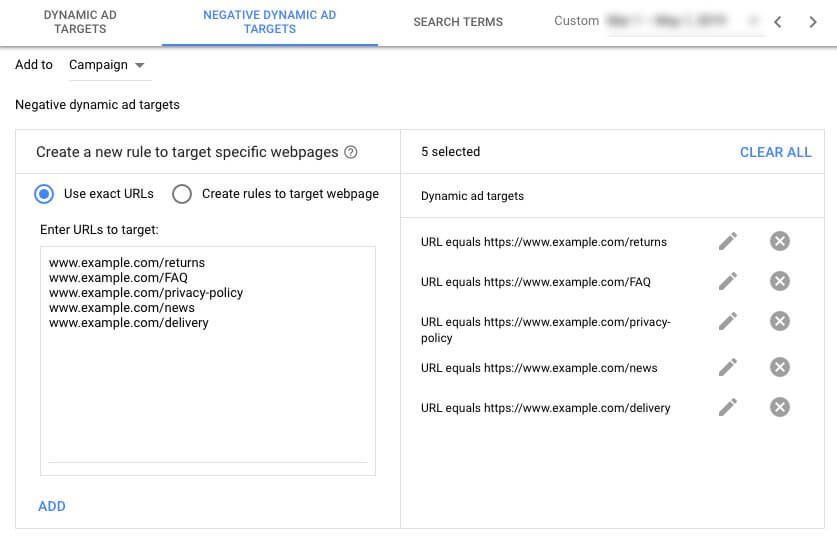
- If any products are out of stock but the product page is still available, you should consider excluding these pages until the product is back in stock. This can again help prevent spending unnecessary Google-dollars and also disappointing your customers.
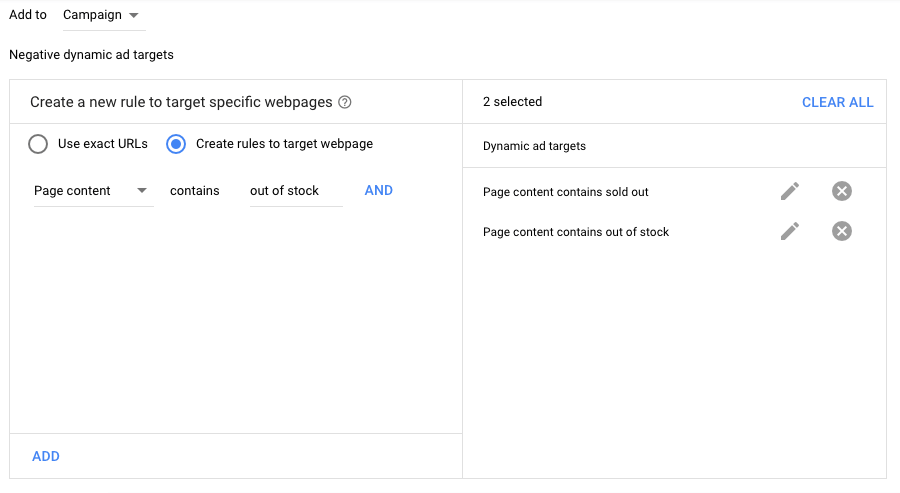
*** You can also avoid showing ads for products that are out of stock by using the feed targeting method with labels for in-stock items’ landing pages.
- If you are someone that only sells new products, you might want to avoid people looking for something used. Searches like “product-name used” or “second-hand product-name” probably don’t convert too well. So simply adding words like “used”, “second hand”, “pre-loved” as negative keywords will help you avoid showing your ads for these searches.
Some advertisers however still want to show their ads even if the person is searching for their product in a used condition. People might reconsider and still be willing to buy a new product even though they initially search for it in a used condition. So it’s totally up to you to decide if these exclusions are relevant to you or not. - Another topic that’s debatable is excluding keywords that you have in your other campaigns/ad groups from your DSA campaign/ad group.
If you already have added a keyword in your account and have created a specific ad for it, you might want to “force” this ad created by you to be shown (instead of a Dynamic Search Ad).
So to do this, you simply need to add your existing keywords as negative keywords to the DSA campaign/ad group.
But, in some cases, you could benefit from leaving the decision making up to Google whether to show a Dynamic Search Ad or an Expanded Text Ad (or Responsive Search Ad) when someone does a relevant search. (This is more the case if you’re using Smart Bidding.) Quality scores can be different and in some cases (when the search exactly matches your keyword), it might happen that your Dynamic Search Ad would be shown but a “regular” ad (triggered by a “regular” keyword) wouldn’t. But if you have excluded this keyword from the DSA campaign/ad group then the DSA ad won’t be shown either.
Similarly to keyword-based ads, if and on which position your dynamic search ad is shown, is determined by ad rank – the combination of maximum CPC bid and auction-time quality score. Google states that “we might show your dynamic search ad instead of your keyword-based ad when a customer’s search term is a broad match or phrase match to one of your keywords, and when your dynamic search ad has a higher Ad Rank”. (Source)
We’d recommend testing it and determining the best option for you based on actual data.
How to Create Dynamic Search Ads?
Once you have created the targeting for your ad group, you’ll move on to creating ads (and extensions).
The only assets you can define yourself in dynamic search ads, are the two descriptions. All other parts of the ad will be created dynamically.
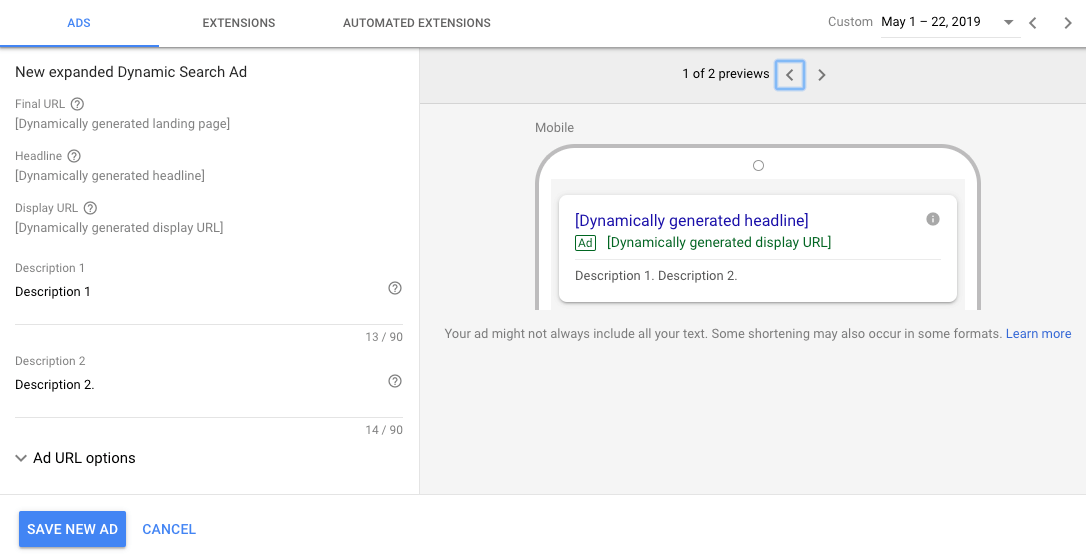
- Dynamically generated landing page = Google chooses the most relevant page out of targeted pages.
- Dynamically created headline = dynamically created based on the contents of your website.
- Dynamically created display URL = your domain (e.g. www.example.com).
After you have created a few ads (to test different ad copy), you can create extensions highlighting what is most relevant to this specific ad group’s targeting.
Should I use DSA Campaign(s) or Ad Group(s)?
There are two ways to have dynamic search ads in your account:
- either in a separate campaign
or - in an ad group within another campaign that contains “standard” ad groups as well.
Separate DSA Campaign(s)
Pros
- Better control over the budget you spend on Dynamic Search Ads
- If you don’t have product keywords in your account then the intent (and conversion rate and CPA and profitability) behind searches caught by Dynamic Search Ads are usually different than e.g. keywords for brands that you sell or generic descriptive keywords. So, in this case, it would make sense to keep them separate.
Cons
- Data dilution. Often times the intent behind searches caught by DSA and standard product keywords that you have in your account is pretty much the same. So having them in separate campaigns divides data rather unnecessarily and also makes Smart Bidding’s work a little harder, should you use it.
- Search Term Report analysis can be more difficult if similar product searches are in different campaigns
DSA Ad Group(s) inside Regular Search Campaigns
The only difference with “DSA Campaign(s)” is that you’d have the DSA ad group(s) in a campaign that has other “standard” ad groups as well.
It’s important to make sure that this “hybrid” campaign still includes keywords (ad groups) with similar intent, though.
For example, for e-commerce businesses, it would most likely make sense to combine DSA with product keywords and/or keywords for the brands that you sell. (NB! Not your own brand keywords, as these almost always perform way differently than other more generic keywords in your account).
Pros
- If the DSA ad group is put in a campaign that has ad groups with a similar level of intent, it can be easier for Smart Bidding to make bidding decisions as all similar data is in one campaign.
- Search Terms Report can be easier to analyze on campaign level if all similar searches are inside a single campaign.
Cons
- No control over budget being spent between searches caught by DSA ad groups and regular ad groups.
When creating a DSA ad group in a campaign that also includes standard ad groups, make sure to choose the “Dynamic” ad group type.
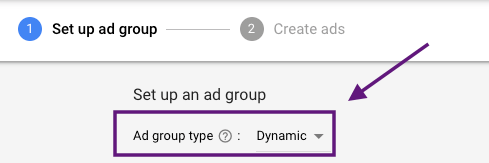
This should be the default ad group type in campaigns that have the “Enable Dynamic Search Ads for this campaign” checkbox ticked.
How to Analyze and Optimize DSA Performance?
The first prerequisite for any enjoyable analysis is having a (campaign and ad group) structure that is clear, logical and easy to understand.
Take a quick second to think yours through and minimize any confusion headaches in the future. So have a coffee and think about your Google Ads account structure a bit. As one does. Right?
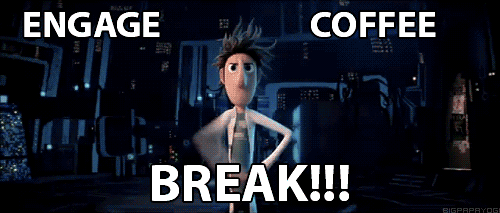
Once you have a clear structure set up and your Dynamic Search Ads are running, it’s time to monitor and optimize them to make sure they’re not running too fast towards mindlessly spending your budget.
Action plan follows:
- Check your Search Terms Report to see if any negative keywords need adding. Are there any keywords in your account that you used to target, but don’t anymore? → If you are using broad dynamic ad targets, make sure that these are excluded from your DSA ad groups/campaigns as well (if you no longer wish to advertise a certain product group for example).
- Check if there are any well-performing high volume search phrases that could be added as keywords in your account (→ more control over the ad copy and landing page).
- Compare the performance of your ads in an ad group (you did create more than one ad, right?) and make adjustments if necessary. Make sure you’re using metrics that actually matter and contribute towards your bigger business goals. Metrics to look at for ad comparison could be:
- CTR,
- conversion rate,
- conversions per impression,
- conversion value,
- conversion value/cost, etc..
Here’s a great video about choosing metrics for ad testing by Brad Geddes.
- Check the performance of landing pages. Navigate to your desired ad group and click “Landing pages” on the left light-gray column.
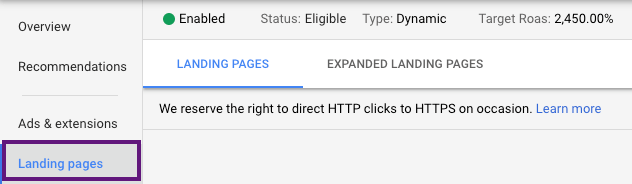
If you see any landing pages that are performing poorly, you can exclude then from being targeted by adding them as negative dynamic ad targets.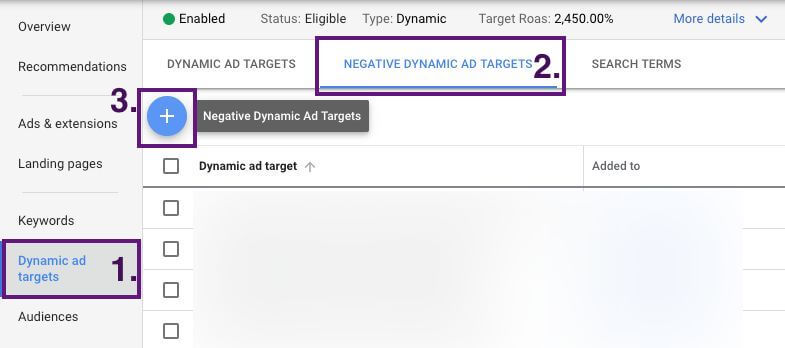
- Check the performance of your extensions and make sure the information in them is up to date and make adjustments if necessary.
- Analyze the performance of your search queries. Are there any product groups’ queries that stand out and could benefit from their own specific ad groups (with their own dynamic ad targets)? Benefit → you can create more specific descriptions and extensions → better relevance to user.
- Optimize your web page titles to make them more compelling (they are used for the dynamically created headlines so any improvements on your page titles will reflect positively on your Google Ads Dynamic Search Ads as well).
Cases When You Can’t Use DSA
- Dynamic Search Ads must comply with all Google Ads policies just like any other ads. So if you’re unable to run standard ads due to conflicts with some policies, unfortunately, dynamic search ads can’t save you either.
- Dynamic Search Ads can be a bit tricky if your website changes very rapidly (e.g. daily deals). In this case, feed-based targeting is recommended (you just need to make sure the feed is constantly updated).
- If your landing page is not well optimized, or with a generic and modest volume of content, you can get the error “Rarely shown: no matching queries“. DSA is ideal for advertisers with a well-developed website or a large inventory. So unless these statements are applicable to you, you might face some challenges.
Summary
So there you have it – the essence of Dynamic Search Ads thoroughly explained.
Here’s some additional reading on the subject:
- Optimize dynamic search ads performance – Google Ads Help
- Google Dynamic Search Ads: DOs, DON’Ts, and Other Secrets – AdEspresso
- Using Dynamic Search Ads For Higher CTR: The What, When, Why, & How – Klientboost
The key takeaway should be that Dynamic Search Ads are a great way of ensuring maximum coverage of relevant searches. But, they definitely require monitoring and optimizing to keep the investment of your Google-dollars under control.
Let us know if there’s anything we missed and you have some other clever ways of utilizing DSAs.
Have you faced any challenges? Did you overcome them?💡